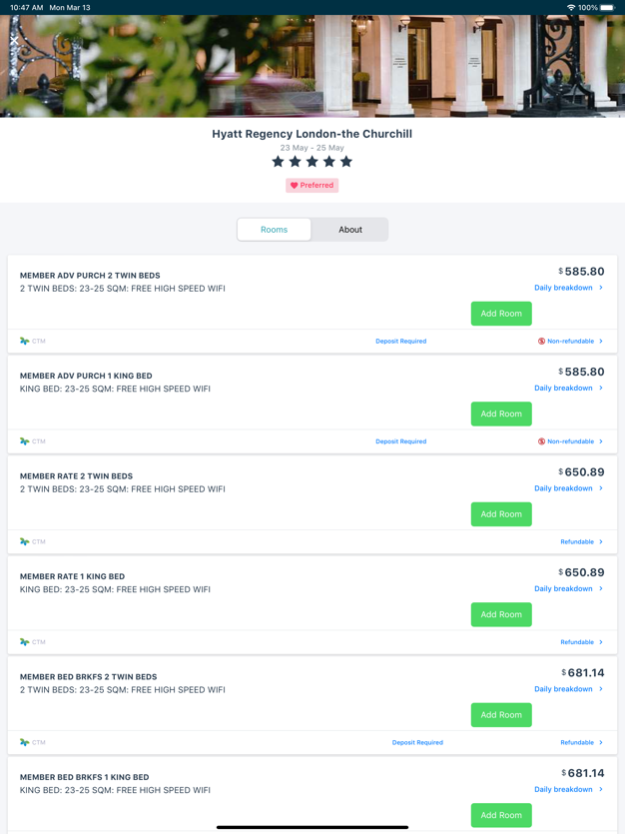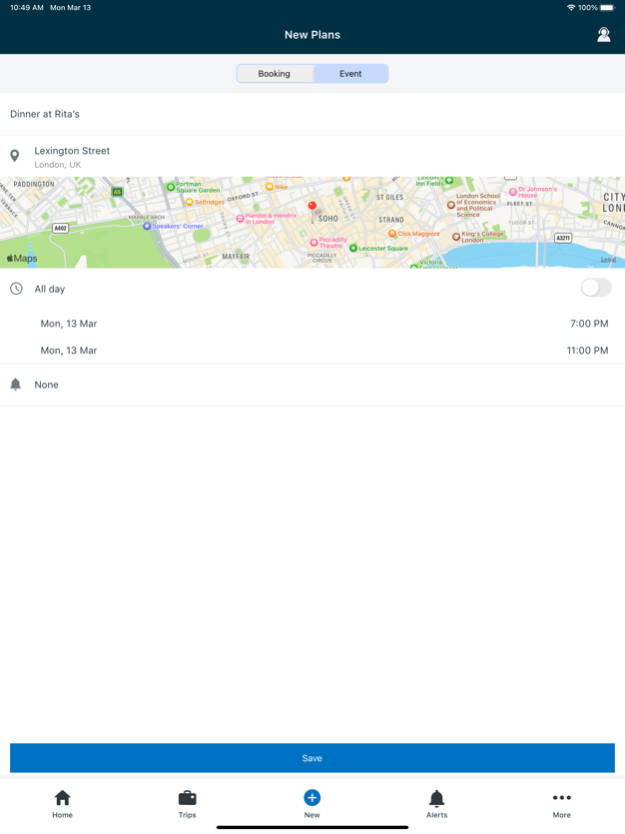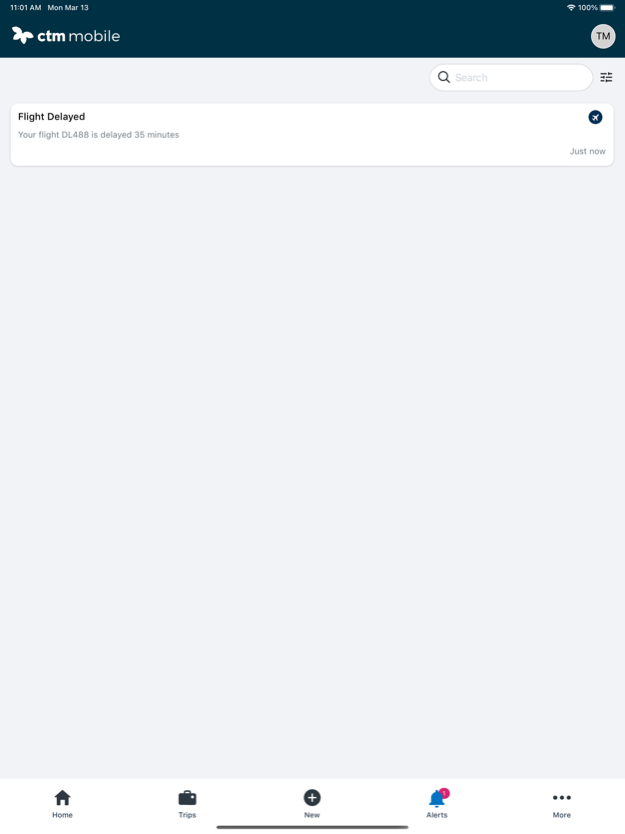CTM Mobile 7.0.4
Continue to app
Free Version
Publisher Description
The best app for calm, connected business travelers.
See all your travel plans in one place with linked itineraries you can quickly swipe through faster than a priority boarding lane.
Live trip notifications
Get gate announcements, delays and cancellations from every major airline with just one app that helps you stay one step ahead of the crowd.
Book flights, hotels and cars
There's no need for your feet to touch the ground when you can book all your travel directly from the CTM app, with all your company's preferred partners and rates included and visible.
Travel on easy street
Grab an Uber to your hotel even faster when you land thanks to automatic arrival and hotel location handoff from CTM Travel to save you from trying to remember to address.
Don’t already book your business travel with CTM? Visit our website at www.travelctm.com to find out how we deliver service, innovation and a return on investment for companies all over the globe.
Feb 6, 2024
Version 7.0.4
This release integrates updated times to the trip cards when a flight delay alert is received, a fix to an issue when saving changes to the Preferences page, and other minor fixes throughout the app.
About CTM Mobile
CTM Mobile is a free app for iOS published in the Office Suites & Tools list of apps, part of Business.
The company that develops CTM Mobile is Corporate Travel Management North America. The latest version released by its developer is 7.0.4.
To install CTM Mobile on your iOS device, just click the green Continue To App button above to start the installation process. The app is listed on our website since 2024-02-06 and was downloaded 1 times. We have already checked if the download link is safe, however for your own protection we recommend that you scan the downloaded app with your antivirus. Your antivirus may detect the CTM Mobile as malware if the download link is broken.
How to install CTM Mobile on your iOS device:
- Click on the Continue To App button on our website. This will redirect you to the App Store.
- Once the CTM Mobile is shown in the iTunes listing of your iOS device, you can start its download and installation. Tap on the GET button to the right of the app to start downloading it.
- If you are not logged-in the iOS appstore app, you'll be prompted for your your Apple ID and/or password.
- After CTM Mobile is downloaded, you'll see an INSTALL button to the right. Tap on it to start the actual installation of the iOS app.
- Once installation is finished you can tap on the OPEN button to start it. Its icon will also be added to your device home screen.